Reading is one of the best ways to immerse yourself in English learning. You can learn from educational and academic text, but you can also enjoy the learning process with creative fiction or nonfiction books. Through all these kinds of texts, you can improve the obvious, your reading ability, but that improvement also extends to other skills and learning content like grammar, writing, vocabulary, cultural ideas and themes, current news, social issues, critical thinking, and creativity.
Now, reading has gotten very convenient with electronic books, or e-books. But accessing those e-books may be difficult because you can’t find an e-book database or e-books can get pricey.
Well, even that problem has a solution! With the app 3M Cloud Library, you can access e-books through your local public library. For UCR students, the local library is Riverside Main Public Library. E-books of various genres are available online for multiple devices and e-readers. It’s simple to get started:
- Make a valid library card at Riverside Main Library located downtown at 3581 Mission Inn Avenue (or other local library; you can search for the closest location to you on the 3M Cloud website). If you can’t drive there yourself, you can go by bus, taxi, or drive with friends or your host family.
- Download 3M Cloud Library App.
- Subscribe to the app service with your library card.
That’s it. Start reading and learning 3M Cloud Library! Of course, you can always try out the traditional library access with Riverside Public Library.
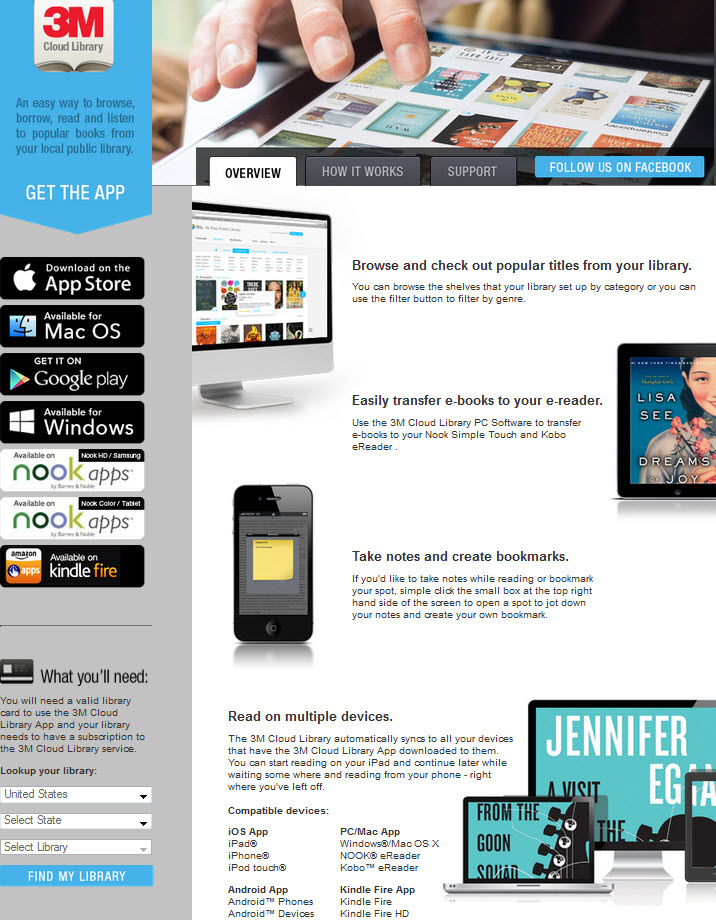
Browse the tags and categories for more resources.
